How Far Can Blink Camera Be Away from Sync Module? [Guide]
At present, modern tech gadgets make everything easy in our homes. But prior knowledge is a must to utilize them well. So, if you are planning to use Amazon Blink Cameras to ensure security in your home, you have to know how far Blink Camera can be away from Sync Module. Otherwise, the installation will be pointless. Blink Cameras are one of the top-rated security cameras so today, we will provide you with all the details regarding Blink Cameras then you will not have to face any issues to make the most of it. Stay with the discussion until the end!
What is the Range of Blink Cameras?
Every security camera which has been equipped with motion detectors works within a particular range. When it comes to the range of Blink Cameras, it depends on the place where you have kept its coordinator, the Sync Module.
The maximum distance between the camera and the Sync Module should be 100 feet. In meters, it will be 33 meters away from any direction. Then the module can maintain the connection between the camera, wi-fi network, and the mobile app. To achieve the highest strength of the signal, the Sync Module should be kept close to the wireless router.
Do I Need a Sync Module for Blink Outdoor Camera?
Amazon Blink Outdoor Camera is a superb wireless security camera because it can bear rain, excessive heat as well as severe gusts. However, you will need the Sync Module for the camera to function properly. The reason why, Sync Module helps it to make the connection with the internet.
Moreover, the battery life of the camera is increased by the Sync Module. And also it facilitates local storage choices. When you install the camera for the first time, it is not always necessary to have the Sync Module, but when you operate the camera, Sync Module is a must.
How Many Blink Cameras Can you have on One Module?
You can set up to 10 Blink Cameras with only one Sync Module. Therefore, this security camera is a perfect option for anyone who wants to confirm the security of their larger properties. In case you want to install more than ten cameras, you have to get your 2nd Sync Module, and so on. The process to access the videos is not difficult, although you have more than 1 Blink Camera.
The method to pair a new camera with the Sync Modules takes only a couple of minutes. Open your Blink app, then tap on the plus (+) symbol, which is located above the screen on your right side. After that, the QR code of the camera should be scanned to pair it with the module. Give the app your permission to utilize the camera and create a fresh system. After that, go to the home screen again and tap on the plus icon. Then you will see the new camera there; scan the QR code of it for paring.
How Far Can Blink Camera be Away from Sync Module?
Both the Blink Camera and the Sync Modules are Amazon’s Smart Home Devices. They have gained popularity for protecting properties. When it comes to their interconnection, Blink Sync Module is the device that is responsible for coordinating all the Blink devices in its ecosystem. You have to connect the Sync Module to your wi-fi router by plugging it into the wall outlet.
In general, Blink Cameras can be away 100 feet (33 meters) from the Sync Module. Remember that you will need a strong signal connection when you use these two devices. And there should not be any obstacles within this range.
The reason why, some matters can affect the network badly so the module is unable to reach the camera within 100 feet. The first thing is physical obstacles such as a heavy-duty wall, fences, etc. They can disturb the connection, so you should avoid putting the module behind those things.
Moreover, you should keep the module in a proper place for a better signal range. Therefore, try not to keep it in network-distracting areas such as the place where other electronic appliances exist. The best place would be somewhere near the router but do not keep it on the router.
The module can be paired with up to 10 devices, but if you have connected several devices to one Sync Module, it can affect the signal range too. Therefore, make sure to disconnect unused devices as much as possible. If you want to pair more than ten devices, you will need another Sync Module.
Can a Blink Camera Work Without Sync Module?
The straightforward answer is no! The Blink Cameras will not work in case the Sync Module is absent. Sync Module helps the cameras in many ways. Mainly it is the hub that connects the cameras, Blinks app as well as Blink servers. And it will increase the battery level of the camera and stabilize the wi-fi connection.
All the functions of the Blink Camera, such as transmitting notifications, audio, or live streaming cannot be continued without a Sync Module. And it is necessary to keep the Sync Module online because an offline connection will be unable to deal with the Blink Server.
If you want to replace your old Blink Camera, first, the memory card should be replaced because the new camera requires a Sync Module.
However, if you use a Blink Mini Camera, you do not need to install a Sync Module because the mini camera only requires a wi-fi internet connection.
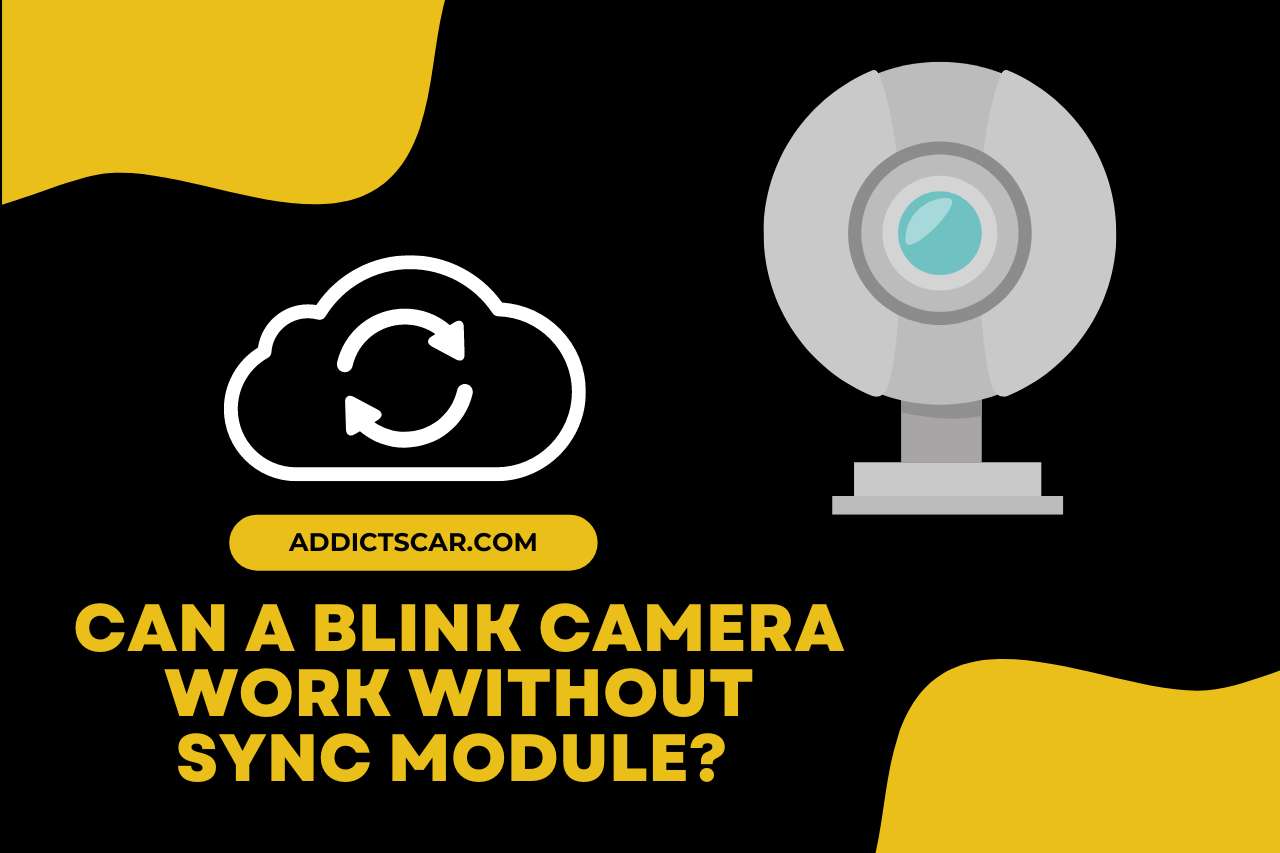
Can you Extend the Range of a Blink Outdoor Camera?
As we discussed above, the maximum range of Blink outdoor cameras is 100 feet. (33 m) therefore, sometimes the coverage will not be enough for a larger property since they are out the reach. But there is a way to extend the range using a wi-fi extender along with the camera. So, it will boost the signal and provide vast coverage for the camera. And also, it can make the connection strong even though there are multiple devices within one network.
Further, in case the Sync Module and the camera cannot be placed close to each other the connection will be disturbed. Here again, a wi-fi extender can help you with the commutation between them.
There are various wi-fi extenders in the market under different brand names. Make sure to always choose a compatible one for the overall system, such as TP-link re650, Netgear eax80, etc.
Check Out This Video,
VIDEO CREDITS: Technology Moments YouTube Channel
You May Also Like

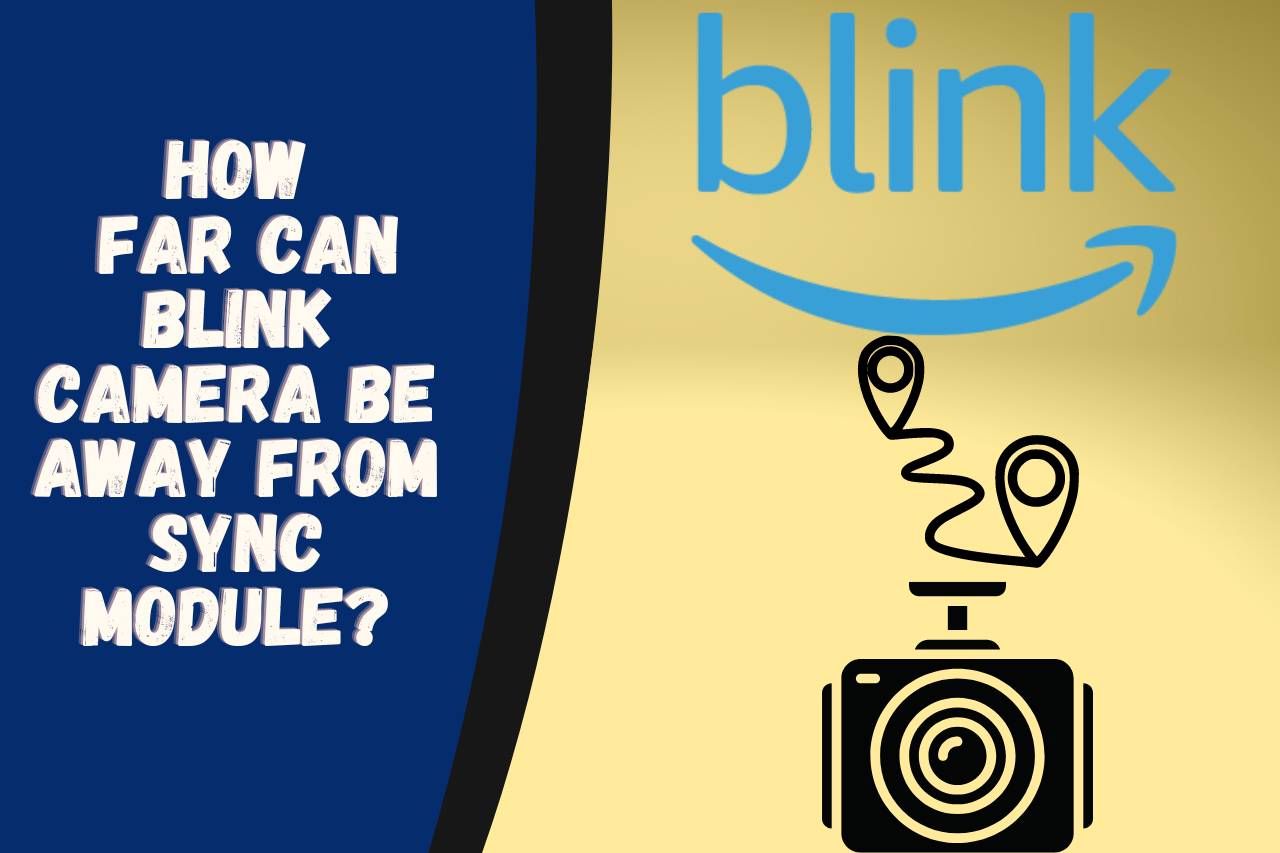
![Does Brake Cleaner Remove Paint? – [Answered]](https://www.addictscar.com/wp-content/uploads/2022/10/Your-paragraph-text-13-768x512.jpg)

![Does Windshield Tint Affect Sensors? [Solved]](https://www.addictscar.com/wp-content/uploads/2023/12/2-768x512.png)


